Facebook is a great way to stay in touch with friends and family. It helps us keep in touch in an increasingly mobile world. However, between those romantic engagement photos, cute birth cards and enviable vacation photos, your feed is also often filled with messages you'd rather not see. Add to that Facebook's privacy concerns, and it's understandable why so many people are considering leaving the social network altogether.

Want to permanently delete Facebook from your iPhone, Android, tablet or computer? Then read below on how to delete your Facebook account once and for all.
You've read the warnings, you know what to expect, and you're ready to pull the plug.
Here's how to permanently delete your Facebook account on your phone, or any other device.
Make sure you are signed in to Facebook on your device. Click the "Delete my Facebook account permanently (1)" link or:
In Facebook, click the account button in the upper right corner of the screen and go to "Settings & Privacy.
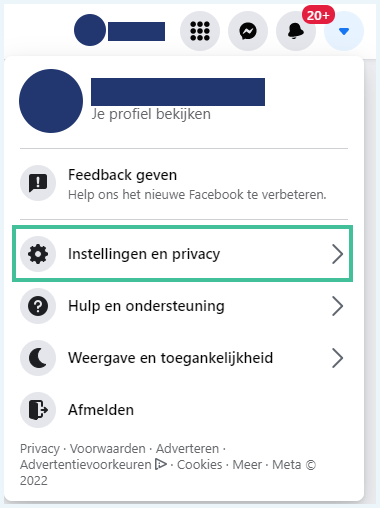
Next, go to "Settings > Your Facebook Information.
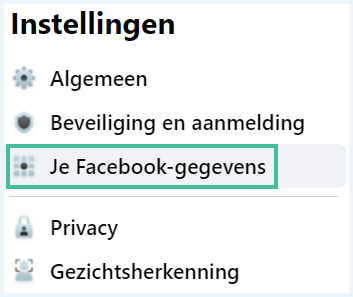
Scroll down to "Deactivate and Delete" and click "View.
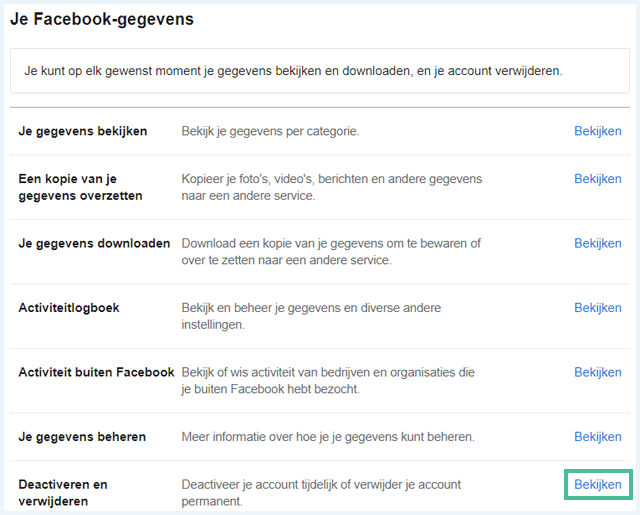
You will then see the following screen. Choose 'Delete account' and click 'Continue to delete account'.
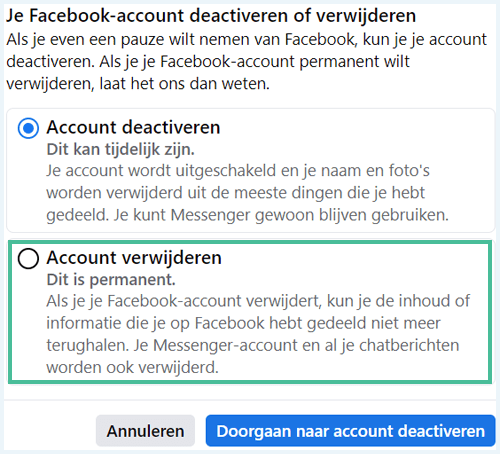
Click the "Download Data" button before proceeding. All photos and other important content you have uploaded to Facebook will then be downloaded.
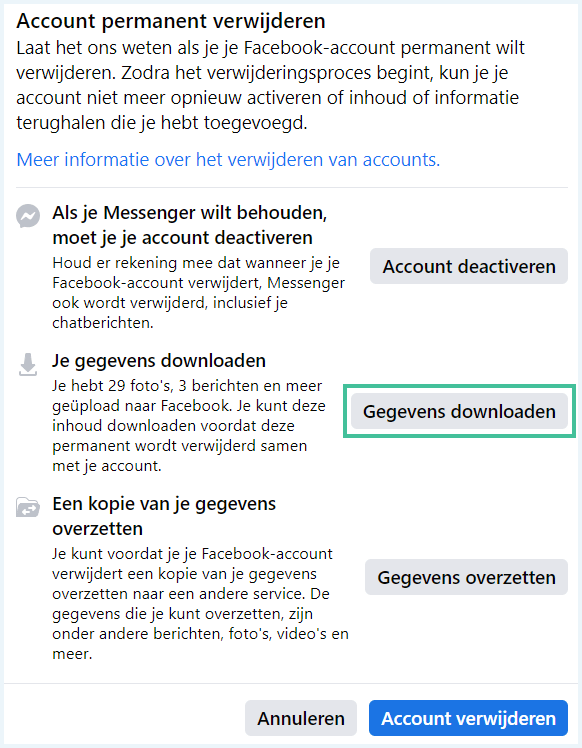
Once that process is complete, click "Delete Account" and follow the prompts.
Your account will be suspended immediately and will no longer be available in Facebook's search results. However, the actual removal of your account may take longer. Facebook gives you 30 days grace (from the date you request account removal) to change your mind. Within those 30 days, it is possible to reactivate your account. After that, your Facebook account is gone forever.
Would you still prefer to temporarily deactivate your account? We explain how to do this later in this article.
Don't remember your login information for an old Facebook account you want to delete? That's a problem. This is because Facebook requires you to log in to an account before you can delete it.
Under all circumstances, you must first log back into the old account before you can delete it. Follow the step-by-step plan below to delete Facebook without a password:
On the Facebook home screen, click "Forgot your password?
You can search for your account by email address or mobile number.
Once Facebook has found your account, it will offer to send you a password reset code via email or text message to a verified mobile number.
If you do not have access to any of these options, you can explore various recovery options (2). Once you have restored access to your account, you can delete it following the instructions above.
When a loved one dies, you probably want to do something with his or her Facebook account. Facebook offers two options:
Rethinking the account: rethinking a Facebook account freezes it at some point (3). The account remains available for others to find it and post public messages. However, no one can log in to a memorialized account.
Deleting the account: Facebook also offers next of kin the option to delete a loved one's account (4). To delete a deceased relative's Facebook account, you must provide documentation to confirm that you are next of kin.
Facebook indicates that even when someone has died it is not possible for them to provide sign-in information for someone else's account.
Facebook makes deleting your Facebook account relatively easy. What Facebook doesn't explain so clearly, however, is what happens - or doesn't happen - if you decide to leave. Before you decide to permanently delete your account, here are seven important things you need to know.
Uninstalling the Facebook app from your device does not delete your Facebook account itself. It only removes the app from your sight and heart.
You need to sign in to Facebook and follow certain steps to completely delete your account. If you still have the app on your device, you can easily delete your Facebook account from your iPhone, Android or tablet. If you have already deleted the app from your device or are using a computer, you will need to use Facebook's web version to delete your account.
Many apps offer the convenience of logging in with your Facebook account. Before deleting your Facebook account, find out if you have taken advantage of that convenience. If so, change the login methods on those apps before permanently deleting your Facebook account.
If you're not sure which apps you used Facebook to log into, you can easily check. This is as follows:
In Facebook, click the account button in the upper-right corner of the screen.
Choose "Settings & Privacy > Settings > Apps and Websites.
You will see a list of all the places where you have logged yourself in with your Facebook account. Be sure to change these logins so you still have access before deleting your Facebook account.
There are two types of data Facebook collects about you (4):
User-generated content: the photos and posts you post, the status updates you share.
Log data: a record of what you do on Facebook. For example, when you log in and post comments. Facebook also knows your IP address (5) and what ads you clicked on. You cannot delete these things.
User-generated content is eventually deleted. This can take up to 90 days. However, your log data is kept forever. Facebook does remove your name from activity.
Even when you delete your Facebook account, much of your previous activity on the social networking app remains visible. This includes any Messenger chats you sent to friends and any content shared about you by others.
Although the photos and status updates you posted go away, your presence on Facebook does not disappear completely.
Any user-generated content you have contributed to Facebook over the years may be valuable to you. For many people, Facebook has become a kind of photo album, storing countless irreplaceable images over time.
Before deleting your account, it is recommended that you take a moment to download a copy of your data. This is done as follows:
In Facebook, click the Account button in the upper-right corner of the screen.
Choose "Settings & Privacy > Settings > Your Facebook Information.
Go to 'Download your data' and click 'View'. You will be given a number of options for the data you want to include in your download file. They are all preselected for your convenience. If you don't want certain information, simply uncheck each option.
Select a date range and click "Request a download.
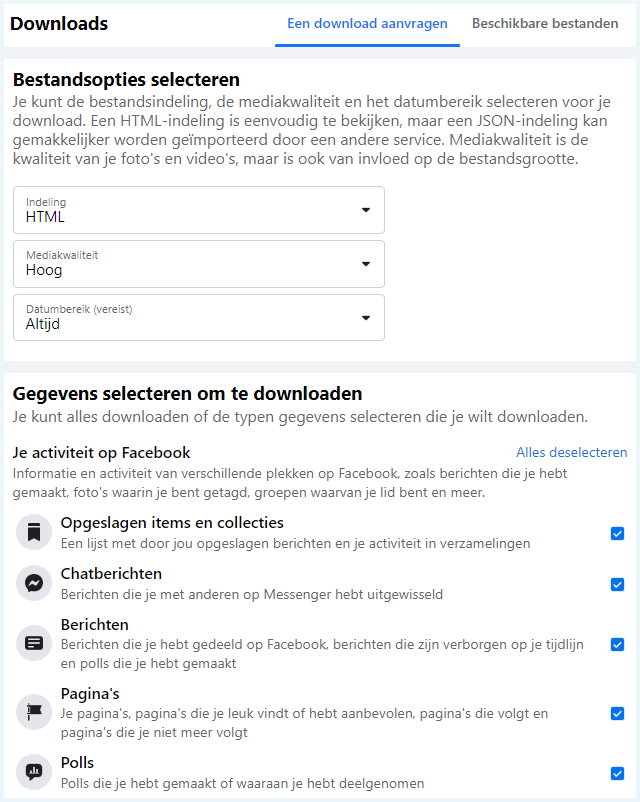
If you have created pages and are the sole administrator, those pages will disappear once you permanently delete your Facebook account. To avoid that, you need to give someone else full admin rights to the page before you go.
More and more people are "Facebook tired" and no longer want to be distracted by Facebook. Do you also want to take a break from Facebook, but aren't sure if you dare to delete your Facebook account permanently?
Don't worry. Facebook offers a temporary solution: deactivate your account. If you deactivate your Facebook account, your data will be preserved. Your profile also remains unaffected and you can still use Facebook Messenger. You just temporarily hide all your profile information from others.
Best of all, there is no time limit on how long you can keep your Facebook account in deactivated status. If and when you decide to return, log back in to reactivate your account and your social media life will continue as if nothing happened, even if a long period of time has passed since you were last active. If you go this route, make sure you keep the login information for your deactivated Facebook account.
This is how you deactivate your Facebook account:
In Facebook, click the account button in the upper-right corner of the screen and choose "Settings & Privacy.
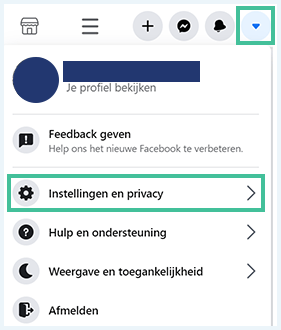
Go to "Settings > Your Facebook information.
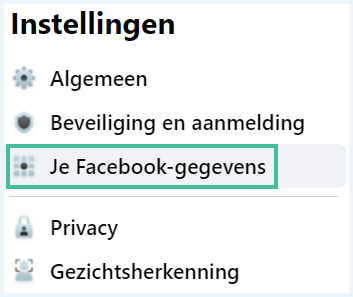
Go to 'Deactivate and delete' and click 'View'.
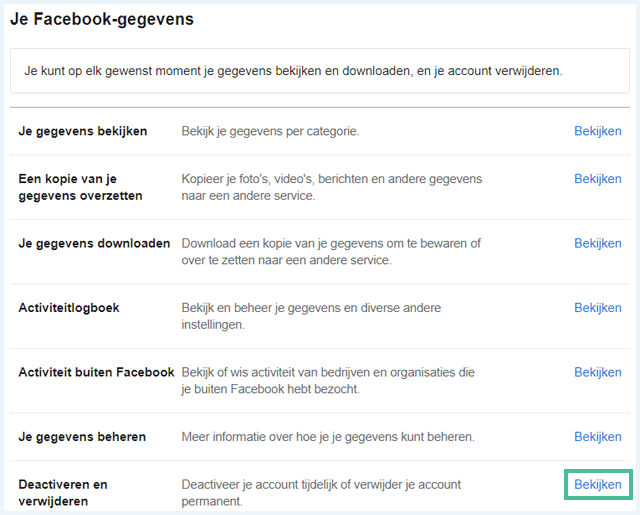
Choose 'Deactivate account' and click 'Continue to deactivate account'.
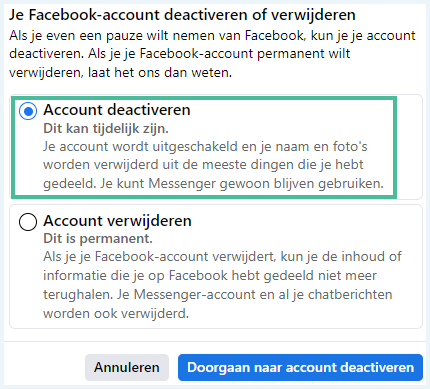
You will be guided through a few additional steps to deactivate your account. When you are ready to reactivate your Facebook account, simply log in and your account will be active again. This is not possible if Facebook users permanently delete their accounts.
Got cold feet after deleting your Facebook account? Facebook makes it possible to restore your deleted account. At least, for a short period of 30 days, to be exact.
To reactivate your deleted Facebook account, follow these steps:
Navigate to Facebook in a web browser or open the app on your smartphone or tablet.
Enter the email address and password of your deleted Facebook account.
Click "Log in" and you'll see a message with the scheduled date for the deletion of your account, plus options to cancel or confirm the deletion.
Choose "Cancel Delete" and your account will be restored immediately.
When the 30 days are over, unfortunately, your old Facebook account is gone. Forever. To use Facebook again, you must create a new profile.
Sometimes you regret a photo you posted on Facebook in hindsight. You may also be unhappy with a photo someone else posted of you. Fortunately, you can easily delete Facebook photos.
It is only possible to delete photos that you yourself have uploaded to Facebook. This works as follows:
Navigate to Facebook in a web browser or open the app on your smartphone or tablet.
Go to the photo you want to delete from Facebook.
Click on the photo to open it.
Click on the three dots and select "Delete Photo.
Click "Delete" to confirm.
Want to remove someone else's photo from Facebook? Then contact the person who posted that photo and ask to remove it. It is also possible to remove a tag from a photo in which you have been tagged. Here's how to do this exactly.
Friends may unintentionally tag you in an unflattering photo. Fortunately, it is possible to remove that tag.
Navigate to Facebook in a web browser or open the app on your smartphone or tablet.
Go to your profile and open the photo you were tagged in.
Under the photo, click on the three dots and select "Delete Tag.
Then click"OK" to confirm that you want to remove the tag. You will now no longer be tagged in the photo and the photo will no longer appear on your timeline.
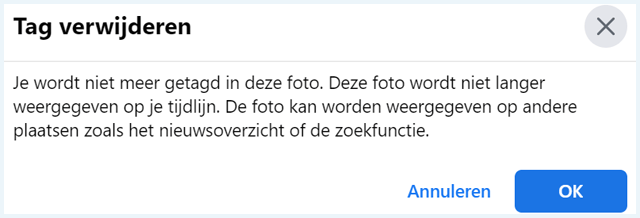
If it is an offensive photo (6) then you can report the photo to Facebook (7).
Social media is ideal for staying in touch with family and friends. It is also useful for finding long-lost acquaintances and keeping up with current events. However, you pay a price for this , especially with Facebook.
Data scandals, fake news, scams (8) and spending too much time scrolling are just a few of the disadvantages of using Facebook. More and more Facebook users are considering taking a temporary or permanent break.
If you're ready to pull the plug on your Facebook account, it's important to know how that will affect aspects of your life that have nothing to do with Facebook. Also, remember to download your data before deleting the account.
(1) https://www.facebook.com/help/delete_account
(2) https://www.facebook.com/help/105487009541643/
(3) https://www.facebook.com/help/150486848354038/
(4) https://www.vpngids.nl/privacy/social-media/wat-weet-facebook-over-mij/
(5) https://www.vpngids.nl/privacy/anoniem-browsen/wat-is-mijn-ip/
(6) https://www.vpngids.nl/veilig-internet/kind-en-jeugd/sexting-naaktfotos-jongeren/
(7) https://nl-nl.facebook.com/help/212722115425932?helpref=faq_content
(8) https://www.vpngids.nl/privacy/social-media/facebook-oplichting/

