The use of the Internet creates significant risks to the security of networks and systems. Web filters are one way to reduce the risks. Mike Tiernagan, consultant with L2P, talks about the options, benefits and best practices.
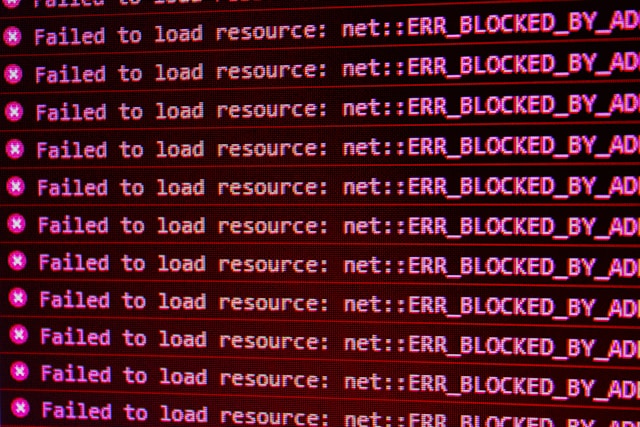
In almost every organization, employees use the Internet. This requires attention to security risks. One of the measures (from ISO 27001) for this is the application of Web filters, which allow you to control access to external Web sites and thus limit exposure to malicious content. What about that exactly?
Web filters are software tools that monitor and, if necessary, block an organization's Internet traffic. Web filters allow organizations to restrict access to Web sites and/or Internet content based on predefined criteria, including security. In addition, Web filters are useful for blocking, for example, inappropriate content and harmful Web sites (such as those containing malware, viruses or phishing pages). Furthermore, web filters make it possible to prevent employees from visiting certain websites during working hours. For example, social media platforms, news sites and streaming services.
Web filters monitor Internet traffic, analyzing whether the Web sites an Internet user wants to visit are allowed based on the agreed-upon rules. To this end, Web filters compare users' requests to access a Web site with lists of blocked and allowed Web sites.
The commonly used methods of web filtering are:
- Content filtering, which prevents access to certain categories of websites (such as social media platforms, online
games and dating sites). Organizational policies on appropriate Internet use are the basis for this.
- Security filtering, which ensures that employees cannot access unsecured websites and websites
that may contain malware or viruses.
- Time-based filters, which allow the use of entertainment Web sites only at specific times of the
day. These filters are designed to prevent distractions during working hours.
- Whitelists, which allow employees to access only pre-approved Web sites. There are also Web filters that
correctly assume blacklists, and thus prevent access to blocked Web sites.
Web filtering improves your organization's network security.
- Many cyber attacks originate from insecure Web sites. By blocking access to unsafe and suspicious websites
, you reduce the risks of malware, viruses and ransomware.
- Web filters that keep malicious Web sites out of your organization's door are a valuable addition to
organizational and technical measures against data breaches, data theft and other
system compromises.
An added bonus: Web filtering is a way to encourage desirable use of the Internet in the workplace. With web filtering policies, your organization makes it clear which website resources are allowed - and which types of websites are undesirable and even harmful. This practice reinforces responsible Internet use, which improves productivity and social safety.
Are you considering implementing Web filters within your organization? The following best practices can be derived from the experiences of several organizations.
- Establish clear policies. Make clear rules about what employees are - and are not - allowed on
the Internet. Are social media accessible only during lunch breaks? Are certain categories of websites
always blocked? What are the web filters for the devices employees bring themselves (based on Bring
Your Own Device policy)?
- Make use of categories. In addition to specific websites, block some predetermined categories. Consider
social media, dating sites and news media. This approach makes it easier and faster to configure Web filters
.
- Monitor and update the use of Web filtering. Analyze your organization's Web traffic and evaluate the
effects of Web filtering. Check regularly whether the filtering is still effective and sufficiently in line with the working methods
and objectives of your organization. In this way, the Web filters are always attuned to current security risks and to
developments in organizational policy.
- Communicate carefully. Make sure employees understand why certain Web sites are blocked.
Transparency about the goals of Web filtering increases support for the measure as well as awareness
of cybersecurity.
The NIS2 directive does not explicitly mention Web filters, but it does emphasize the importance of implementing appropriate technical and organizational measures to secure network and information systems. Web filters can serve as one of these measures, as they help protect against harmful or unwanted online content and contribute to the overall security of information systems. The use of such security measures can therefore help organizations meet the requirements of the NIS2 directive.
Web filtering is a practical tool for securing your organization's networks, systems and data. Web filters make it possible to automatically block high-risk websites, which contributes to digital resilience. With a thoughtful approach, web filters are therefore an important part of the palette of measures your organization needs for cybersecurity

